Friday, December 26, 2008
Configuration Wizard An exception of type System.UnauthorizedAccessException was thrown.
Facing this problem while running the Configuration wizard after installing the MOSS 2007. Do anyone have fine solution to over come this problem?
One of the solution is : The technique to reset passwords is exactly the same as resetting the accounts used. It gives you an understanding of what accounts affect each service.Also, in some cases resetting the password for domain accounts triggers Sharepoint to reset permissions which can fix odd issues like this.
Even this doesn't solve in another environment!
Tuesday, December 23, 2008
Microsoft® Enterprise Desktop Virtualization V1
Tuesday, November 25, 2008
My 15th article in the Codeproject.com
Title: Building SharePoint Web Service Dynamically and Accessing the Documents
http://www.codeproject.com/KB/sharepoint/Dynamic_SharePoint.aspx
Monday, November 10, 2008
Explore Azure Services
Windows® Azure is a cloud services operating system that serves as the development, service hosting and service management environment for the Azure Services Platform. Windows Azure provides developers with on-demand compute and storage to host, scale, and manage Web applications on the Internet through Microsoft® data centers.
Cloud computing with…
Ability to run Microsoft ASP.NET Web applications or .NET code in the cloud
Service hosting environment that includes Internet Information Services 7.0 and Microsoft .NET Framework 3.5 SP1
Security supported by flexible Code Access Security policies
Small runtime API that supports logging and local scratch storage
Web portal that helps you deploy, scale, and upgrade your services quickly and easily
Learn more
Microsoft Certified Master
How to become a Microsoft Certified Master
Do you have what it takes to achieve the highest level of technical certification for Microsoft server products? Successful applicants are able to demonstrate their expertise through hands-on experience and prerequisite exams. Complete the following requirements to achieve your Microsoft Certified Master credential.
Microsoft Certified Master program application and registrationClick here to become master :)
Tuesday, November 04, 2008
Visual Studio 2008 in Tamil language interface!
The Captions Language Interface Pack is a tool that uses a tooltip caption and/or a small discrete dialog to display translations for user interface items in Visual Studio 2008. The user hovers with the mouse on top of the UI elements to see an instant translation. For version 1.0, the CLIP offers partial localization, i.e. covers only most of the core IDE of the product.
I am very happy that, I have done my small contribution by testing the localization for Tamil Language before this release.
For Tamil http://www.microsoft.com/downloads/details.aspx?FamilyID=4e5258d2-52f4-46b8-8b74-da2dbec7c2f7&displaylang=ta
Tuesday, October 07, 2008
Manual steps to re-create the Show Desktop icon
The Show Desktop icon is not an ordinary program shortcut. If the icon is deleted, the procedure for re-creating the icon is not obvious.
To manually re-create the Show Desktop icon, follow these steps:
1. Click Start , click Run, type notepad, and then click OK.
2. In Notepad, type the following text on individual lines:
[Shell]
Command=2
IconFile=explorer.exe,3
[Taskbar]
Command=ToggleDesktop
3. On the File menu, click Save As, and then save the file to your desktop as Show Desktop.scf.
Note Notepad might automatically append a .txt extension to the file name. Remove this extension if present. The file name should be Show Desktop.scf.
The file must now be moved to the correct folder in the user profile to appear in the Quick Launch toolbar. To manually do this, use one of the following methods.
Ref: MSDN
Wednesday, October 01, 2008
Read SharePoint documents using SQL Server query
private void btnload_Click(object sender, EventArgs e)
{
string RootSite = txtsharepointsite.Text.ToString(); // "http://w2czbmlg01:12345/";
// Opening SQL connection for Microsoft SQL Server 2005
SqlConnection MySQLConnection = new SqlConnection(@"Data Source=W2CZBMLG01;Initial Catalog=WSS_Content_12345;Integrated Security=True");
// Passing SQL command text
string strSQLcmd = "SELECT CONVERT(nvarchar(36), Id) AS ID, '" + RootSite + "'+ DirName + '/' + LeafName AS Name, LeafName FROM dbo.Docs WHERE (LeafName NOT LIKE 'template%') AND LeafName LIKE '%.doc' ORDER BY DirName, LeafName";
SqlCommand MySQLCommand = new SqlCommand (strSQLcmd, MySQLConnection);
MySQLConnection.Open();
MySQLCommand.ExecuteNonQuery();
// Dats set
DataSet Docds = new DataSet("Docs");
SqlDataAdapter MySQLAdapter = new SqlDataAdapter();
MySQLAdapter.SelectCommand = MySQLCommand;
MySQLAdapter.Fill(Docds, "Docs");
for (int i = 0; i < Docds.Tables["Docs"].Rows.Count; i++)
{
// list populates
lstdocuments.Items.Add(Docds.Tables["Docs"].Rows[i].ItemArray[2].ToString());
//lstdocuments.DisplayMember = Docds.Tables["Docs"].Rows[i].ItemArray[2].ToString();
//lstdocuments.ValueMember = Docds.Tables["Docs"].Rows[i].ItemArray[1].ToString();
}
}
}
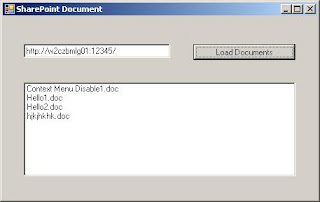
Tuesday, September 23, 2008
Image Composite Editor from Microsoft Research
Microsoft Image Composite Editor is an advanced panoramic image stitcher. You shoot a set of overlapping photographs of a scene from a single location, and Image Composite Editor creates a high-resolution panorama incorporating all your images at full resolution.
read more download
Thursday, September 18, 2008
Visual Studio 2008 Express is available

Get started creating cool fun projects with one of these Express Edition products.
explore more on .NET 3.5 and more on Microsoft Technologies
Download Now
Friday, August 29, 2008
Shrink Database files in Sharepoint Database

Tuesday, August 26, 2008
Rapid Tools for SharePoint -- Developer productivity tools for the SharePoint platform.
Rapid Tools for SharePoint is a set of developer tools that are dedicated to making SharePoint developers more productive. Rapid tools enables developers to build SharePoint custom applications using the full Software Development Life Cycle (SDLC). Traditionally using the SDL with the SharePoint platform has been a painful and awkward process, but with Rapid Tools for SharePoint application developers are now in full control of SharePoint development and deployment in a way that was not possible before.
Explore >>
Friday, August 08, 2008
System Center Operations Manager 2007 Management Packs for SharePoint 2007
These packs monitor the health state of the components in your SharePoint environment that affect performance and availability. When there is an issue that may cause service or performance degradation, Operations Manager 2007 uses the management packs to detect the issue, alert you to its existence, and facilitate diagnosis and corrective actions.The management packs monitor:
Windows SharePoint Services 3.0 related services (Timer, Tracing and Search)
Windows SharePoint Services 3.0 related Events
Web server applications such as Internet Information Services (IIS)
IIS-related Events
Microsoft SQL Server® database-related events
WSS Server performance
Download
For other products search here
Tuesday, July 29, 2008
Debugging an VSTO and InfoPath 2003 Solution from .Net 1.1
To get the InfoPath to default back to .NET 1.1, you need to update or create a file named INFOPATH.EXE.CONFIG, add it to the same directory as your infopath.exe and add the following:
<?xml version ="1.0" >
<configuration>
<startup>
<requiredRuntime version="v1.1.4322"/>
</startup>
</configuration>
Apparently this goes for any old .NET applications.
Please copy the created file “infopath.exe.config” to your Office11 Folder
(eg: C:\Program Files\Microsoft Office\OFFICE11)
This will force InfoPath.exe to be run in the context of .Net 1.1 and not .Net 2.0
Monday, July 28, 2008
Earn Money with Silverlight Streaming
.jpg)
Wednesday, July 23, 2008
"The page cannot be displayed" in MOSS 2007
Solution: If the domain is not listed in the Shared Service Provider (SSP) this error may occur for the user under that domain. Shared Service Administration select the share services for your server then User Profile and Properties then Configure Profile Import in Source section click the view import connections. You will see a list of the connection your SSP is using. Try adding the other domains as separate connections rather than adding the forest this way you have more control and do not replace your current settings.
Else if your DHCP assign a public DNS server, change DHCP to assign only to your DNS server and not the commonly used public DNS server
Tuesday, July 22, 2008
Migrations from both Lotus Domino Servers, and generic IMAP/POP sources
Microsoft Transporter Suite
Microsoft Transporter Suite is a set of interoperability and migration tools to migrate content from Lotus Domino servers or Generic POP/IMAP servers.Transporter Suite contains a set of tools for migrations from both Lotus Domino Servers, and generic IMAP/POP sources. For Lotus Domino the suite contains a set of tools for Directory and Free/Busy interoperability between Lotus Domino 6 or 7 and Exchange Server 2007 and Windows Server 2003 Active Directory. In addition for Lotus Domino the suite contains migration tools to migrate users, groups, personal address lists, mailboxes, personal mail archives, and applications from Lotus Domino 5, 6 or 7 to Active Directory, Exchange Server 2007, and Windows SharePoint Services 3.0. For generic POP/IMAP servers the suite contains a set of tools to bulk migrate mailboxes from any generic email servers that support the POP3 or IMAP4 protocol to mailboxes in Exchange Server 2007.
Tuesday, July 15, 2008
Virtualization and Consolidation with Hyper-V
Windows Server 2008 Hyper-V, the next-generation hypervisor-based server virtualization technology, allows you to make the best use of your server hardware investments by consolidating multiple server roles as separate virtual machines (VMs) running on a single physical machine. With Hyper-V, you can also efficiently run multiple different operating systems—Windows, Linux, and others—in parallel, on a single server, and fully leverage the power of x64 computing.
Try it
Sunday, July 13, 2008
Introducing Windows Workflow Foundation using .Net Framework 3.5 & Visual Studio 2008
Introducing Windows Workflow Foundation using .Net Framework 3.5 & Visual Studio 2008
This clinic will provide a start point for Enterprise Developers and Software Architects that are looking to Windows Workflow Foundation as a solution for enabling business processes within their solutions. Within the clinic you will learn about the functionality provided by the workflow engine, the overall architecture, and how to build workflow enabled applications.
start learning ...
Tuesday, July 08, 2008
Building a Compelling Mobile User Interface ...
In this lab, you will learn how to use your existing Microsoft Visual Studio and .NET Framework skills to develop a custom user interface for Windows Mobile.
Click Here For More
Thursday, July 03, 2008
SharePoint 2007 Document Library ContextMenu Hiding
menuOption=CAMOpt(sm, L_DownloadACopy_Text, strAction, "");
menuOption.id="ID_DownloadACopy";
Tuesday, June 03, 2008
Monday, June 02, 2008
Character limits in SharePoint 2007
Friday, May 30, 2008
None of the selected features can be installed or upgraded. Setup cannot proceed since no
TITLE: Microsoft SQL Server Setup------------------------------
None of the selected features can be installed or upgraded. Setup cannot proceed since no effective change is being made to the machine. To continue, click Back and then select features to install. To exit SQL Server Setup, click Cancel.
For help, click: http://go.microsoft.com/fwlink?LinkID=20476&ProdName=Microsoft+SQL+Server&ProdVer=9.00.1399.06&EvtSrc=setup.rll&EvtID=SQLSetup90&EvtType=28108
------------------------------BUTTONS: OK------------------------------
To solve this problem:
To get around this issue, run the setup.exe from the SQL installation source from your Run command with the parameter SKUUPGRADE=1 or UPGRADE=1.
For more ref
Hope this helps you people!
Saturday, May 24, 2008
Microsoft Research Worldwide Telescope
Microsoft’s research and launch of Worldwide Telescope, Microsoft is tiring to do something similar to Google's Earth, Moon, etc. ?
Go check out Telescope
Download
Microsoft Research Worldwide Telescope make your computer to function as a virtual telescope.
Sunday, May 18, 2008
Radial Racing Programming support
My first launch was in CodePlex.com TabControl WebPart
Thursday, May 15, 2008
Deploying Office Solutions Using Windows Installer
How to deploy a Microsoft Visual Studio 2005 Tools for the 2007 Microsoft Office system (also known as Visual Studio 2005 Tools for Office Second Edition, or VSTO 2005 SE) solution using a Visual Studio 2005 Setup project to create a Windows Installer package.
More on that...
This article demonstrates how to use the installer
learn how to
Friday, May 09, 2008
Retrieve File Security Information using C#

if (File.Exists(openFileDialog1.FileName))
{
//MessageBox.Show("File exists!");
lbl_existstatus.ForeColor = System.Drawing.Color.SeaGreen;
lbl_existstatus.Text = "File Exist the directory";
}
else
{
lbl_existstatus.ForeColor = System.Drawing.Color.Red;
lbl_existstatus.Text = "File Missing in the directory";
}
using (ManagementObject o = new ManagementObject(@"Win32_LogicalFileSecuritySetting.Path='" + fileName + "'"))
Monday, April 28, 2008
Enterprise Microsoft® SharePoint® Products and Technologies hosting environment Document
One of the very usefull document for any sharepoint developer.
Download
Complete list of built in out of the box web services available in the SharePoint 2007 and many more...
Saturday, April 26, 2008
Visual Studio 2005 Extensions - Visual Studio project templates for Web Parts
Visual Studio 2005 Extensions - Visual Studio project templates for Web Parts
Tools for developing custom SharePoint applications: Visual Studio project templates for Web Parts, site definitions, and list definitions; and a stand-alone utility program, the SharePoint Solution Generator. Please also download the User Guide and Samples listed in Related Resources.
- Visual Studio 2005 Project Templates
Web Part
Team Site Definition
Blank Site Definition
List Definition
Empty SharePoint Project
Friday, April 25, 2008
.NET 3.5 Enhancements Training Kit
.NET Framework 3.5 Enhancements Training Kit containing Labs, Demos and PPTs
The .NET Framework 3.5 Enhancements Training Kit includes presentations, hands-on labs, and demos. This content is designed to help you learn how to utilize the .NET 3.5 Enhancement features including: ASP.NET MVC, ASP.NET Dynamic Data, ASP.NET AJAX History, ASP.NET Silverlight controls, ADO.NET Data Services and ADO.NET Entity Framework.
Wednesday, April 02, 2008
Microsoft 2008 Most Valuable Professional for SharePoint Server
Monday, March 17, 2008
Windows SharePoint Services 3.0 Tools: Visual Studio 2005 Extensions
Web Part
Team Site Definition
Blank Site Definition
List Definition
Download Here
Wednesday, March 12, 2008
Windows Live Authentication in MOSS 2007 - Configuration and Integration Live Authentication in SharePoint 2007
Now the registration page appears.
After click submit, you will redirect to a page displaying the important information to be noted.
To solve this first try this operation
When i logged in using my Windows Live ID it says that
Current User
You are currently signed in as: ac592e0e0b189909163bccfeff41cace
Monday, March 03, 2008
External Collaboration Toolkit for SharePoint
This solution accelerator is a collection of software and guidance that you can use to easily deploy a SharePoint-based environment for collaboration with people outside your firewall. The accelerator allows users to create collaboration environments that use the familiar SharePoint interface.
Download
'joelo' as blogged External Collaboration Toolkit for SharePoint in detail in his blog site
Thursday, February 28, 2008
Developer Map for the 2007 Microsoft® Office system
One of the very usefull poster for office developers
refer>>
Monday, February 25, 2008
InfoPath cannot open the selected form because of an error in the form's
'InfoPath cannot open the selected form because of an error in the form's. Policy settings prevent opening Internet forms with managed code. To fix =this problem, contact your system administrator."
When i tried to run the InfoPath Solution from Visual studio 2008, i'm getting this above mentioned error. When i googled also i don't find any good solution. After that i changed the security setting of the form to fully trusted, then it worked for me. I don't know this is the right solution but it also solve the problem :)
Step: go to tools>Form options>Security and Trust> select Fully Tructed radio button
Microsoft Office InfoPath does not recognize some or all of the command line options. Exit and restart Microsoft Office InfoPath with ...
As usual when I step into Microsoft’s latest tools I have been attacked with some irritating error messages. To solve this error and to win this bug war same old trick was used to attack Microsoft errors in reply, I tried installing Service Pack for InfoPath 2007 and it worked for now. More importantly this error got solved but I don't know what the new things to raise mean while :) …
SP1 Download Link which i used
Monday, February 18, 2008
Error: this template attempted to load an untrusted component 'Microsoft.Office.InfoPath.Vsta, Version=12.0.0.0, Culture=neutral, PublicKeyToken=71e9b
---------------------------Microsoft Visual Studio---------------------------
Error: this template attempted to load an untrusted component 'Microsoft.Office.InfoPath.Vsta, Version=12.0.0.0, Culture=neutral, PublicKeyToken=71e9bce111e9429c, processorArchitecture=MSIL'. For more information on this problem and how to enable this template, please see documentation on Customizing Project Templates.
---------------------------OK ---------------------------
When i try to create new InfoPath Form Temaplate project using Visual Studio 2008 i got the above mentioned error mentioned error message. After some analysis i found that InfoPath 2007 as be installed in the development machine.
Thursday, February 14, 2008
Monday, February 11, 2008
_getCursorIndex for FireFox and Internet Explorer
getCursorIndex function works for FireFox. Hope this works for Internet Explorer also
_getCursorIndex: function() {
return this.get_element().selectionStart;
},
getCursorIndex function works for Internet Explorer
_getCursorIndex: function() {
return o.value.lastIndexOf("Your String")
},
Thursday, January 31, 2008
System Center Capacity Planner 2007
More Info
Tuesday, January 29, 2008
This disc contains a "UDF" file system and requires an operating system that supports the ISO-13346 "UDF" file system specification.
Cause: When i tried to extract Visual Studio 2008 ISO file, only one txt file get extracted saying "This disc contains a "UDF" file system and requires an operating systemthat supports the ISO-13346 "UDF" file system specification."
Solution: Refer the following microsoft support which solved the problem for me.
http://support.microsoft.com/kb/321640
http://support.microsoft.com/kb/899527
More ref: Download1
Some usefull Information about File Systems
Tuesday, January 22, 2008
Microsoft Best Practices Analyzer for Windows SharePoint Services 3.0 and the 2007 Microsoft Office System
The Microsoft Best Practices Analyzer for Windows SharePoint Services 3.0 and the 2007 Microsoft Office System Best Practices Analyzer programmatically collects settings and values from data repositories such as MS SQL, registry, metabase and performance monitor. Once collected, a set of comprehensive ‘best practice’ rules are applied to the topology. Administrators running this tool will get a detailed report listing the recommendations that can be made to the environment to achieve greater performance, scalability and uptime.
Download
Monday, January 07, 2008
New SharePoint 2007 article on CodeProject.com
New SharePoint 2007 article on CodeProject.com
Article that discusses how to use content types to define and manage the metadata and behaviors using SharePoint 2007.
http://www.codeproject.com/KB/sharepoint/publishingtemplates.aspx
ASP.NET MVC - Sport Facility Booking system
The project relies on some external service providers. Thus accessing them via their API requires authentication. An API Key need to be su...
-
The project relies on some external service providers. Thus accessing them via their API requires authentication. An API Key need to be su...
-
"The server is configured to use pass-through authentication with a built-in account to access the specified physical path. However, II...
-
Excellent outcome by some of the Microsoft Technology community influencers. CAML.NET IntelliSense for SharePoint To build a SharePoint feat...




















