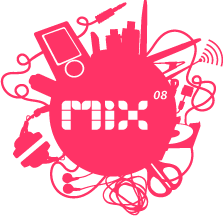Office Communication Server 2007 - Errors and Warnings
Failure[0xC3EC796C] One or more errors occurred during execution of the wizard; the wizard was unable to complete successfully. Please check the log file for more information
http://blogs.lanlogic.net/blogs/tom/archive/2007/08/24/ocs-activation-error.aspx
-------------------------------------------------------------------
Failure[0xC3EC78B4] Office Communications Server Archiving Service is not installed on the server.
http://www.microsoft.com/downloads/details.aspx?FamilyID=52627734-b354-4f74-a6ed-e298259cda19&DisplayLang=en
------------------------------------------------------------------
Failure[0x800706BA] The RPC server is unavailable.
If you solved this problem correctly Failure[0xC3EC78B4] Office Communications Server Archiving Service is not installed on the server.This won't occur.
Else try this way Change your Remote Procedure call service log on to Local System account.
--------------------------------------------------------------------
Warning[0x03EC78E3] No DNS record is found for the pool FQDN. Please register the pool FQDN with DNS before deploying Office Communications Server in the pool.
--------------------------------------------------------------------
Error: Service : Office Communications Server Archiving and CDREventLog Error: The Office Communications Server Archiving and CDR service terminated with service-specific error 3222142979 (0xC00E0003). Failure[0xC3EC79E6] Service failed to start as requested.
---------------------------------------------------------------------