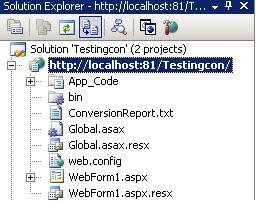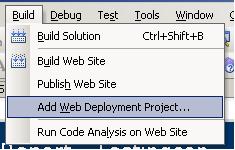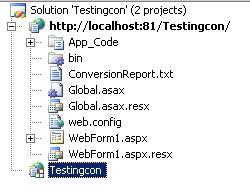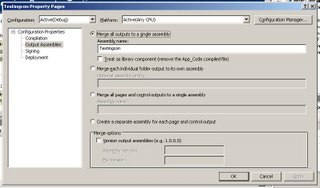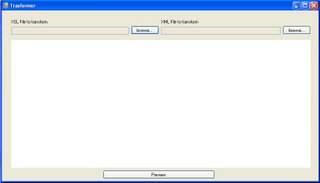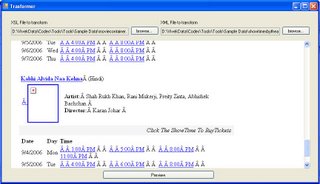Visual Studio 2005 Team System is a productive, integrated, and extensible suite of lifecycle tools that expands the Visual Studio product line to enable greater communication and collaboration among software development teams. With Visual Studio 2005 Team Suite organizations can ensure greater predictability and quality early and often throughout the development process.
Key features enriched in VSTS:Automatic and Manual Conflict Resolution Tool: The Automatic and Manual Conflict Resolution Tool handles issues caused by multiple users working on different versions of the same file.
Atomic Checkins: Team Foundation Server enforces atomic check-in to help maintain the integrity of files under source control.
Auto-Using: The Visual Studio 2005 Integrated Development Environment (IDE) includes Smart Tag support for auto-using statements.
Branching: Branching allows the creation of multiple similar code bases.
Bug List: With Visual Studio Team System (VSTS), you can easily find, track, and view bugs by using the Bug List report.
Better ASP .NET Source Code Editing: With the Visual Studio 2005 source code editor, Intellisense and new features for formatting, navigating and validating your HTML markup are available throughout your files.
Built-in SQL Server 2005 Express Support: You can develop and debug database objects for your application in Visual Studio 2005, even if you don't have access to SQL Server 2005.
Caching Improvements: Team Foundation Server is ideal for geographically distributed teams because of its server-based nature.
Check-in Notes: With Team Foundation Server Check-in Notes, administrators may collect data from users during the check-in process.
Check-in Policy: Team Foundation Server check-in policies provide a way for administrators to enforce development practices across a development team.