After installing select your website in your solution explorer.
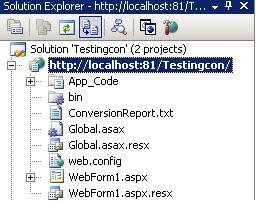
After that go to Build menu and select Add Web Deployment Project.
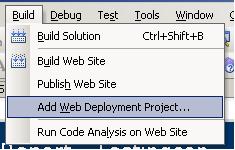
The Web Deployment property will be added to your website.
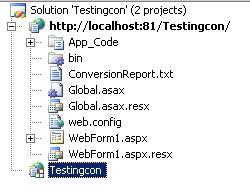
Then double click on the Web Deployment property you added to your website, the property window opens, in that you can set whatever deployment property to set for your solution.
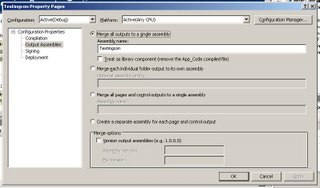
learn more about Visual Studio 2005 Web Deployment Projects in the follow link. Learn more>>
1 comment:
hey good blog man.. why dont you start blogging on sulekha where it will get you more publicity??
Post a Comment